Class Effort Checker
On KAMAR go to:- Main Menu
- Teachers (right hand side of the screen)
- Attendance (also right hand side of the screen)
- Student Attendance and Effort (Week) (From the popup menu)
- Click OK.
The student effort data should now be on your screen click the Print button at the top left of this screen.
This will bring you to the print preview screen. You can now select the Term and Week to pull data for.
Once you have the correct week selected click on the Export to Excel icon at the top centre of the screen.
This should open the save to file popup screen.
Save the file.
And you'll get a table like this
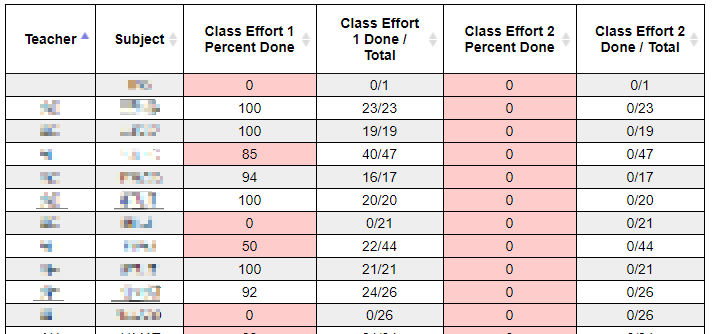
Note on privacy: I don't want to be able to see your data... so I've made it so I can't... even if I did want to...
No data is stored on this server... just takes what you upload... displays it, and then removes it off my server.
This site is provided by Jake Wills.
For other things I get up to check out www.jpw.nz